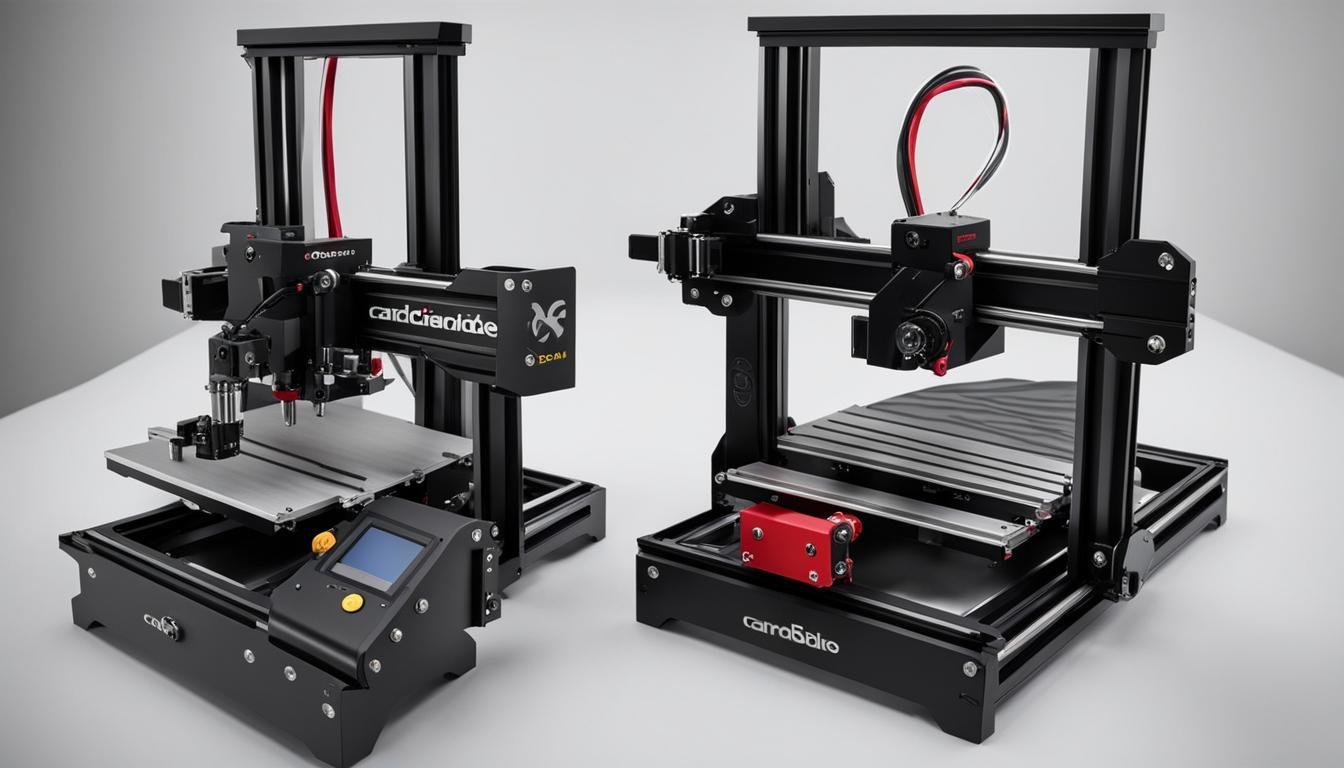Are you considering upgrading your CNC router to the latest Carbide 3D model? If so, you may be wondering about the differences between the Carbide 3D Shapeoko 4 and Shapeoko Pro. Both models offer impressive features and capabilities, but it’s essential to understand the distinctions to make an informed decision. Let’s dive into the details and compare the Carbide 3D Shapeoko 4 and Pro.
Key Takeaways:
- The Shapeoko 4 is a more affordable option, lacking linear rails but still delivering reliable performance.
- The Shapeoko Pro includes linear rails for enhanced rigidity and precision, making it the higher-priced option.
- Both models share key features like a hybrid aluminum t-slot and MDF table, fully supported extrusions, upgraded v-wheels, advanced electronics, and wider belts.
- Consider your specific needs, budget, and future growth when choosing between the Shapeoko 4 and Shapeoko Pro.
- Both models offer potential for future upgrades, allowing you to optimize their performance even further.
Overview of the Carbide 3D Shapeoko 4
The Carbide 3D Shapeoko 4 is a versatile CNC router that offers a range of features to enhance your woodworking projects. It is equipped with a hybrid aluminum t-slot and MDF table, providing a sturdy and level work surface. The fully supported extrusions on the sides of the machine add rigidity, ensuring precise and accurate cuts. The upgraded v-wheels improve the smoothness of motion, resulting in high-quality finished products.
The Shapeoko 4 features newer and better electronics, enabling enhanced performance and reliability. It uses wider belts, which contribute to improved stability and accuracy during operation. The machine also comes with inductive homing switches, allowing for precise homing and easy setup. While it does not have linear rails like the Shapeoko Pro, the Shapeoko 4 still delivers excellent performance and capabilities, making it a popular choice for hobbyists and professionals alike.
Key Features of the Carbide 3D Shapeoko 4:
- Hybrid aluminum t-slot and MDF table for a sturdy work surface
- Fully supported extrusions for increased rigidity
- Upgraded v-wheels for smooth motion
- Newer and better electronics for enhanced performance
- Wider belts for improved stability and accuracy
- Inductive homing switches for precise homing
With its reliable performance and affordable price point, the Carbide 3D Shapeoko 4 is an excellent choice for those looking to explore the world of CNC routing. Whether you’re a beginner or an experienced woodworker, this machine offers the features and capabilities to bring your creative ideas to life.
| Feature | Description |
|---|---|
| Hybrid Aluminum T-Slot and MDF Table | Provides a sturdy and level work surface for accurate cuts. |
| Fully Supported Extrusions | Increases rigidity for precise and high-quality results. |
| Upgraded V-Wheels | Improves smoothness of motion for optimal performance. |
| Newer and Better Electronics | Enhances overall machine performance and reliability. |
| Wider Belts | Ensures stability and accuracy during operation. |
| Inductive Homing Switches | Allows for precise homing and easy setup. |

Overview of the Carbide 3D Shapeoko Pro
The Carbide 3D Shapeoko Pro is an upgraded version of the Shapeoko 4 with additional features and enhanced performance. One of the key differences between the Shapeoko Pro and the Shapeoko 4 is the inclusion of linear rails in the Pro version. These linear rails provide increased rigidity and precision during machining, resulting in improved overall performance. With the linear rails, the Shapeoko Pro offers enhanced stability and accuracy, making it ideal for more demanding projects and professional use.
Despite the addition of linear rails, the Shapeoko Pro shares many features with the Shapeoko 4. Both models feature a hybrid aluminum t-slot and MDF table, which provides a sturdy and level work surface. The fully supported extrusions on the sides of the machines add further rigidity and stability. Both models also come equipped with upgraded v-wheels, newer electronics, wider belts, and inductive homing switches for precise homing.
When comparing the Shapeoko Pro to the Shapeoko 4, it is important to consider the differences in price. The Shapeoko Pro is priced higher than the Shapeoko 4 due to the added features and performance benefits offered by the linear rails. However, the Shapeoko 4 still delivers reliable and capable performance at a more affordable price point. Ultimately, the choice between the two models depends on the specific needs, budget, and level of performance required by the user.
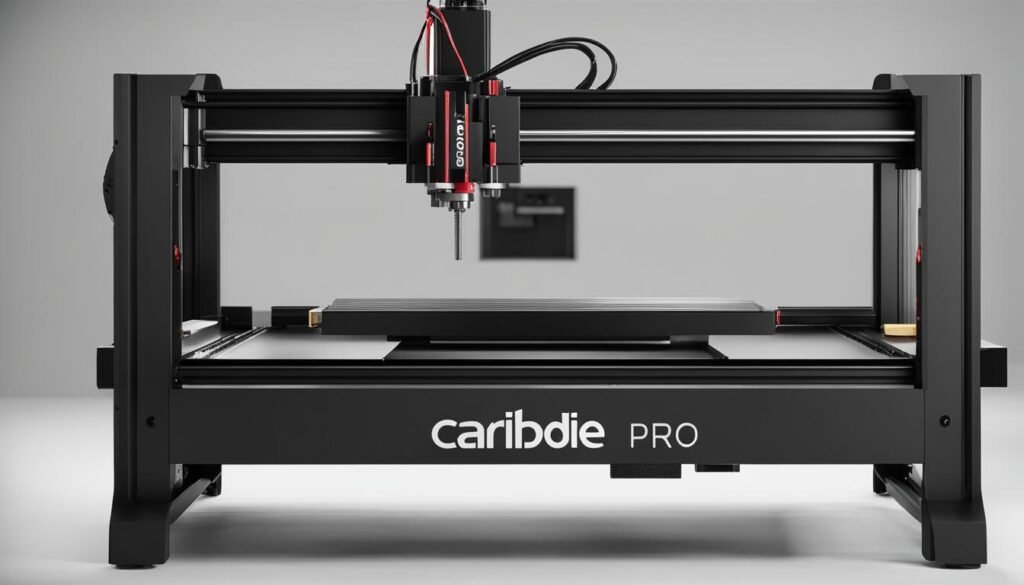
Pricing Comparison: Shapeoko 4 vs Shapeoko Pro
When considering the Carbide 3D Shapeoko 4 and Shapeoko Pro, pricing is an important factor to evaluate. The starting price for the Shapeoko 4 is lower than that of the Shapeoko Pro, making it a more affordable option for those looking to upgrade their CNC router. With its advanced linear rails and additional features, the Shapeoko Pro commands a higher price point.
Carbide 3D Shapeoko 4: Starting at $1,500
Carbide 3D Shapeoko Pro: Starting at $2,800
It’s essential to assess your specific needs and budget when deciding between the two models. While the Shapeoko 4 offers reliable performance and significant upgrades over previous versions, the Shapeoko Pro provides enhanced rigidity and precision with its linear rails. Consider the level of performance and capabilities required for your projects, as well as the budget available for your CNC router investment.
| Carbide 3D Shapeoko 4 | Carbide 3D Shapeoko Pro | |
|---|---|---|
| Price | $1,500 (starting) | $2,800 (starting) |
| Linear Rails | No | Yes |
| Upgraded Features | Hybrid aluminum t-slot and MDF table, fully supported extrusions, upgraded v-wheels, advanced electronics, wider belts, inductive homing switches | Hybrid aluminum t-slot and MDF table, fully supported extrusions, upgraded v-wheels, advanced electronics, wider belts, inductive homing switches, linear rails |
| Performance | Reliable | Enhanced rigidity and precision |
It’s recommended to carefully evaluate your requirements and compare the features and performance of both models before making a decision. The Shapeoko 4 and Shapeoko Pro are versatile CNC routers that cater to different needs and budgets. Analyze the value that each model brings to your specific projects and choose the one that aligns with your goals and budget.
Size and Capability: Shapeoko 4 and Shapeoko Pro
When it comes to size and capability, both the Shapeoko 4 and Shapeoko Pro offer versatile options to suit a range of project needs. Both models come in different sizes, including 4×4, 4×2, and 2×2, allowing users to choose the size that best fits their workspace and material requirements. Whether you’re working on larger projects or need to accommodate space limitations, both the Shapeoko 4 and Shapeoko Pro have you covered.
In terms of capability, these machines share many features. Both models feature a hybrid aluminum t-slot and MDF table, providing a sturdy and level work surface. The fully supported extrusions on the sides add rigidity to the machines, ensuring precise and accurate cuts. Upgraded v-wheels and wider belts contribute to smooth and stable motion during operation. Additionally, both the Shapeoko 4 and Shapeoko Pro are equipped with advanced electronics and inductive homing switches for enhanced performance and precision.
Comparison:
While the Shapeoko 4 and Shapeoko Pro have similar capabilities, the Pro version stands out with its inclusion of linear rails. The linear rails on the Shapeoko Pro provide increased rigidity, resulting in even more precise and accurate cuts. This makes the Pro version ideal for users who require the highest level of precision and performance in their CNC machining.

In summary, both the Shapeoko 4 and Shapeoko Pro offer impressive size and capability options. The Shapeoko 4 provides reliable performance at a more affordable price point, while the Shapeoko Pro takes it a step further with the addition of linear rails, offering enhanced rigidity and precision. Consider your specific project needs and budget when choosing between these two models, and you can’t go wrong with either option.
| Shapeoko 4 | Shapeoko Pro | |
|---|---|---|
| Size Options | 4×4, 4×2, 2×2 | 4×4, 4×2, 2×2 |
| Work Surface | Hybrid aluminum t-slot and MDF table | Hybrid aluminum t-slot and MDF table |
| Rigidity | Fully supported extrusions | Fully supported extrusions |
| Motion | Upgraded v-wheels and wider belts | Upgraded v-wheels and wider belts |
| Precision | Inductive homing switches | Inductive homing switches |
| Additional Feature | No linear rails | Includes linear rails |
Considerations When Choosing Between Shapeoko 4 and Shapeoko Pro
When deciding between the Carbide 3D Shapeoko 4 and Shapeoko Pro, there are several important factors to consider. The main difference between the two models is the inclusion of linear rails in the Shapeoko Pro, which provides increased rigidity and precision during machining. If you prioritize these aspects, then the Shapeoko Pro may be the better option for you.
However, it is essential to evaluate your specific project requirements and budget. The Shapeoko 4 offers reliable performance at a more affordable price point. It may be suitable if you don’t require the advanced features of the Pro version and are looking for a cost-effective CNC router.
Additionally, both machines share core features such as the hybrid aluminum t-slot and MDF table, fully supported extrusions, upgraded v-wheels, advanced electronics, and wider belts. These features contribute to the overall performance and capabilities of both models.
Ultimately, the choice between the Shapeoko 4 and Shapeoko Pro depends on your individual needs, budget, and the level of performance you require for your projects. It can be helpful to thoroughly research and read reviews from different sources to gain a better understanding of each model’s capabilities and limitations.

For a more detailed comparison, refer to the table below:
| Feature | Shapeoko 4 | Shapeoko Pro |
|---|---|---|
| Linear Rails | No | Yes |
| Hybrid Aluminum T-Slot and MDF Table | Yes | Yes |
| Fully Supported Extrusions | Yes | Yes |
| Upgraded V-Wheels | Yes | Yes |
| Newer Electronics | Yes | Yes |
| Wider Belts | Yes | Yes |
| Inductive Homing Switches | Yes | Yes |
| Price Range | Lower | Higher |
This table provides a quick overview of the main features and differences between the Shapeoko 4 and Shapeoko Pro. It can help you make an informed decision based on your specific needs and preferences. Remember to take into account factors such as performance, budget, and the importance of linear rails in your CNC projects.
Comparison with Other CNC Routers
When comparing the Carbide 3D Shapeoko 4 and Shapeoko Pro models with other CNC routers on the market, several factors come into play. These factors include size, ease of use, rigidity, cost, customer support, warranty, software compatibility, and dust collection.
The Shapeoko 4 and Shapeoko Pro both offer a range of sizes to accommodate various project needs. These sizes include 4×4, 4×2, and 2×2, providing options for working with larger materials and fitting into different workspace limitations. The hybrid aluminum t-slot and MDF table, fully supported extrusions, upgraded v-wheels, advanced electronics, and wider belts found in both models contribute to their overall capability.
What sets the Shapeoko Pro apart from other CNC routers is the inclusion of linear rails, which enhance rigidity and precision during machining. This feature makes the Shapeoko Pro a top choice for those who require the utmost accuracy in their projects.
Ultimately, the decision between the Shapeoko 4, Shapeoko Pro, and other CNC routers depends on individual needs and priorities. While the Shapeoko models offer a balance of performance and affordability, it is essential to consider factors such as project requirements, budget, and future growth when making a selection.
| Factor | Shapeoko 4 | Shapeoko Pro | Other CNC Routers |
|---|---|---|---|
| Size Options | 4×4, 4×2, 2×2 | 4×4, 4×2, 2×2 | Varies |
| Rigidity | Hybrid aluminum t-slot and MDF table, fully supported extrusions | Hybrid aluminum t-slot and MDF table, fully supported extrusions, linear rails | Varies |
| Cost | Affordable | Higher | Varies |
| Customer Support | Carbide 3D offers dedicated support for their products | Carbide 3D offers dedicated support for their products | Varies |
| Warranty | 1-year warranty | 1-year warranty | Varies |
| Software Compatibility | Compatible with a range of CAD/CAM software | Compatible with a range of CAD/CAM software | Varies |
| Dust Collection | Options available for efficient dust collection | Options available for efficient dust collection | Varies |
Personal Experience and Recommendations
When it comes to choosing between the Carbide 3D Shapeoko 4 and Shapeoko Pro, personal experience and recommendations can be invaluable. Both models have received positive reviews for their performance and build quality.
Reviewers have praised the Shapeoko 4 for its reliable performance and affordability. With its hybrid aluminum t-slot and MDF table, fully supported extrusions, upgraded v-wheels, and advanced electronics, the Shapeoko 4 offers a great entry-level option for those looking to upgrade their CNC router.
On the other hand, the Shapeoko Pro shines with its inclusion of linear rails, which provide enhanced rigidity and precision during machining. If you require a higher level of performance and are willing to invest in advanced features, the Shapeoko Pro may be the better option for you.
Ultimately, the choice between the Shapeoko 4 and Shapeoko Pro depends on your specific needs, budget, and future growth plans. Take the time to thoroughly research and read reviews from different sources to gain a better understanding of each model’s capabilities and limitations. This will help you make an informed decision and choose the CNC router that best suits your requirements.
Upgrading Options and Future Considerations
Both the Shapeoko 4 and Shapeoko Pro models offer potential for future upgrades and enhancements, allowing you to further optimize their performance and capabilities. Whether you choose the Shapeoko 4 or Shapeoko Pro, there are various options available to cater to your evolving needs and preferences.
For Shapeoko 4 owners, upgrading to linear rails can be a significant improvement, providing enhanced rigidity and precision during machining. Linear rails offer smoother motion and increased stability, resulting in improved overall performance. Additionally, the Sweepy Dust Boot can be a valuable addition to minimize debris and keep your workspace clean.
The Shapeoko Pro, on the other hand, already comes equipped with advanced features such as linear rails, providing a solid foundation for future upgrades. While the Pro version offers exceptional performance, there are still customization possibilities based on your specific requirements. You can explore accessories like different types of dust boots, spoilboards, or specialized tooling options to further enhance your machining experience.
Both the Shapeoko 4 and Shapeoko Pro have active communities of users who constantly share their upgrade experiences and recommendations. Participating in these communities can provide valuable insights and guidance on optimizing your machine for specific applications. Whether it’s exploring new software, experimenting with different tools, or learning from others’ experiences, the Shapeoko user community can be a valuable resource for unlocking the full potential of your CNC router.
Conclusion
After comparing the Carbide 3D Shapeoko 4 and Pro models, it’s clear that both offer significant upgrades and advancements over previous versions. While the Shapeoko Pro includes linear rails for improved rigidity and precision, the Shapeoko 4 delivers reliable performance at a more affordable price point.
These models share many key features, such as the hybrid aluminum t-slot and MDF table, fully supported extrusions, upgraded v-wheels, advanced electronics, and wider belts. So, whether you choose the Shapeoko 4 or Shapeoko Pro, you can expect a high-quality CNC router that meets your needs.
When making your decision, consider factors such as your project requirements, budget, and the need for advanced features. If you prioritize enhanced precision and are willing to invest in the added performance benefits of linear rails, the Shapeoko Pro may be the right choice for you. However, if affordability is a key consideration without compromising on essential features, the Shapeoko 4 is a solid option.
Ultimately, it’s important to evaluate your specific needs and budget before making a decision. Both the Shapeoko 4 and Shapeoko Pro provide excellent options for beginners and experienced users alike, offering a combination of performance, affordability, and future upgrade potential.
FAQ
What are the main differences between the Carbide 3D Shapeoko 4 and Shapeoko Pro?
The Shapeoko 4 is a slightly less expensive version of the Shapeoko Pro, lacking linear rails. However, it still offers many upgrades over previous versions and is considered to be roughly 80% of the Shapeoko Pro in terms of performance and capabilities.
What are the key features of the Carbide 3D Shapeoko 4?
The Shapeoko 4 offers a hybrid aluminum t-slot and MDF table, fully supported extrusions, upgraded v-wheels, newer and better electronics, wider belts, and inductive homing switches.
What are the main features of the Carbide 3D Shapeoko Pro?
The Shapeoko Pro includes linear rails, which provide increased rigidity and precision during machining. It shares many other features with the Shapeoko 4, including the hybrid aluminum t-slot and MDF table, fully supported extrusions, upgraded v-wheels, newer electronics, wider belts, and inductive homing switches.
How do the prices of the Shapeoko 4 and Shapeoko Pro compare?
The starting price for the Shapeoko 4 is lower than that of the Shapeoko Pro, making it a more affordable option. The Shapeoko Pro is priced higher due to the added features and performance benefits offered by the linear rails.
What sizes are available for the Shapeoko 4 and Shapeoko Pro?
Both models offer sizes such as 4×4, 4×2, and 2×2, providing options for working with larger materials and accommodating different workspace limitations.
What factors should I consider when choosing between the Shapeoko 4 and Shapeoko Pro?
The main difference is the inclusion of linear rails in the Pro version. Other considerations include project requirements, budget, and the need for advanced features.
How do the Carbide 3D Shapeoko 4 and Pro compare to other CNC routers?
When comparing with other CNC routers, factors to consider include size, ease of use, rigidity, cost, customer support, warranty, software compatibility, and dust collection. The Shapeoko 4 and Shapeoko Pro offer a balance of performance and affordability.
What are the personal experiences and recommendations for the Shapeoko 4 and Shapeoko Pro?
Reviewers have praised both models for their performance and build quality. It is recommended to thoroughly research and read reviews to gain a better understanding of each model’s capabilities and limitations.
Are there options for upgrading the Shapeoko 4 and Shapeoko Pro?
Yes, customers can explore options such as upgrading to linear rails or adding a Sweepy Dust Boot. Both models have a community of users who share their upgrade experiences and offer recommendations for optimizing the machines.