Welcome to our guide on uncovering the Mastercam price, your gateway to unlocking the potential of CAD/CAM design. Whether you’re a seasoned professional or just starting your journey in the world of software solutions, discovering the best deals for Mastercam will be vital in optimizing your design and machining processes. With its advanced features and tools, Mastercam can propel your projects to new heights of efficiency and precision.
Key Takeaways
- The Mastercam price can vary based on factors such as the chosen version, license type, and additional modules.
- Consider your specific needs and budget to determine the most suitable pricing option, whether it’s a perpetual license or a subscription model.
- Additional costs, including specialized modules and training, should be factored into your overall Mastercam price evaluation.
- Comparing prices across vendors and resellers can help you find the best deal and ensure you’re getting the most value for your investment.
- While price is important, don’t overlook the long-term benefits and return on investment that Mastercam can provide for your business.
Factors Affecting Mastercam Price
When considering the cost of Mastercam, several factors come into play that can impact the overall price. These factors include the version of Mastercam you choose, the type of license, and any additional modules or add-ons you require.
Version: Mastercam offers different versions specifically designed for various industries and applications, such as Mill, Lathe, and Router. Each version caters to specific needs and requirements, and the price may vary accordingly.
License Type: Mastercam offers both perpetual and subscription-based licenses. A perpetual license allows you to own the software indefinitely, while a subscription license requires a monthly or annual fee. The type of license you choose can influence the overall price.
Modules and Add-ons: Mastercam provides additional modules and add-ons for specialized machining operations. These modules enhance the functionality of the software but may come at an additional cost. Factors such as the complexity and specificity of your machining requirements will impact the price of these modules.
| Factor | Impact on Price |
|---|---|
| Version | Different versions have different price points. |
| License Type | Perpetual licenses have a higher upfront cost, while subscription-based licenses require recurring payments. |
| Modules and Add-ons | Additional modules and add-ons may come at an extra cost. |
Understanding these factors will help you make an informed decision about the Mastercam price and select the most suitable options for your CAD/CAM design needs.
Pricing Options for Mastercam
When considering the Mastercam price, you have different pricing options available. One option is a perpetual license, which allows you to own the software indefinitely, with the option to pay for annual maintenance and support. Another option is a subscription-based license, where you pay a monthly or annual fee to access the software. The subscription model provides flexibility and often includes updates and technical support. It is essential to evaluate your specific needs and budget to determine the most suitable pricing option for you.
Table: Comparing Perpetual License and Subscription Pricing
| Perpetual License | Subscription | |
|---|---|---|
| Ownership | You own the software | Access to the software while subscription is active |
| Payment | One-time upfront cost | Monthly or annual payments |
| Updates | Annual maintenance fee for updates | Included in the subscription |
| Technical Support | Annual maintenance fee for support | Included in the subscription |
| Flexibility | Fixed license, can be used even if maintenance is not renewed | Can switch to a different software after subscription ends |
Based on your usage requirements and financial considerations, you can choose between the perpetual license and subscription pricing models. The perpetual license may be more suitable if you require long-term access to the software without ongoing subscription costs. On the other hand, the subscription model can provide greater flexibility and can be beneficial if you prefer lower upfront costs and regular updates. Evaluate the pros and cons of each option to make an informed decision that aligns with your needs and budget.
Additional Costs for Mastercam
While considering the Mastercam price, it is essential to factor in any additional costs that may arise. These costs can include purchasing additional modules or add-ons for specialized machining operations. These modules can enhance the functionality of Mastercam and provide you with the tools you need to tackle complex design and manufacturing projects. It is important to assess your specific needs and determine if any additional modules are necessary to achieve your desired outcomes.
Furthermore, training and support services are crucial for maximizing the benefits of Mastercam. While the software itself is intuitive and user-friendly, investing in training can help you unlock its full potential. Mastercam offers training programs and resources designed to enhance your proficiency and efficiency in using the software. The cost of training may vary depending on the level of instruction you require, such as beginner, intermediate, or advanced courses.
Additionally, support services are available to assist you with any technical issues or challenges you may encounter while using Mastercam. These services can provide valuable guidance and troubleshooting assistance, ensuring that you can overcome any obstacles and maintain a smooth workflow. However, it is important to note that support services may involve additional costs, which should be considered when evaluating the overall price of using Mastercam.
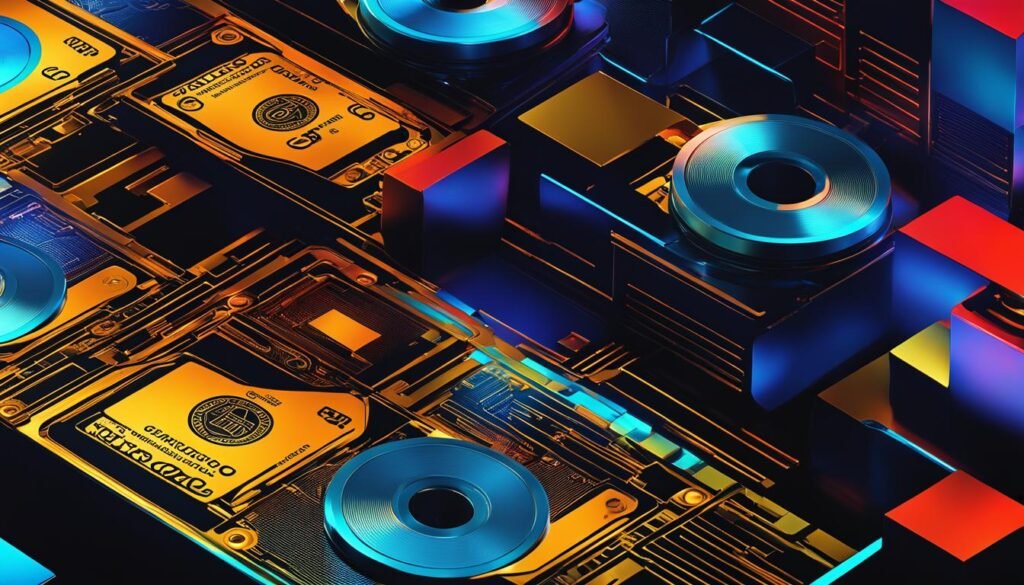
Table: Comparison of Additional Module Prices
| Module Name | Price |
|---|---|
| Mastercam 3D Mill | $500 |
| Mastercam Lathe | $400 |
| Mastercam Router | $450 |
The table above showcases the prices of some popular additional modules for Mastercam. It is important to note that prices may vary depending on the specific module and your region. These modules can provide advanced functionality and specialized tools for different machining operations, allowing you to tailor Mastercam to your specific needs. When considering the Mastercam price, be sure to factor in the potential cost of these additional modules to accurately assess the overall investment required.
Comparing Mastercam Prices
When considering the price of Mastercam, it’s important to conduct a thorough comparison of prices across different vendors and resellers. This competitive analysis will allow you to make an informed decision and find the best deal for your CAD/CAM design needs. By comparing prices, you can ensure that you are getting the most value for your investment.
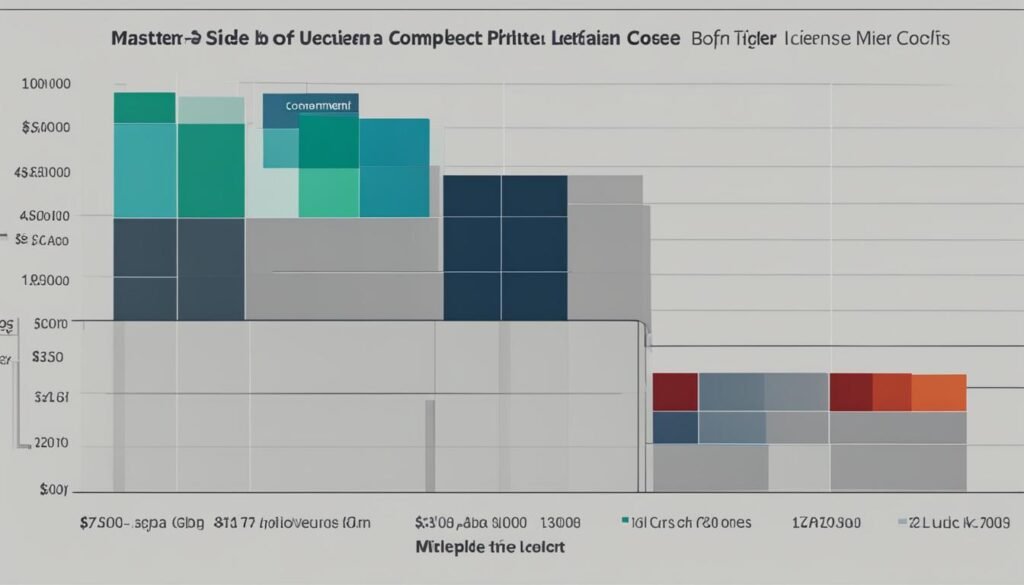
Table: Mastercam Prices Comparison
| Vendor | Price (Perpetual License) | Price (Subscription License) | Additional Modules Cost |
|---|---|---|---|
| Vendor A | $5,000 | $500/year | $1,000/module |
| Vendor B | $4,500 | $450/year | $800/module |
| Vendor C | $6,000 | $550/year | $1,200/module |
By comparing prices from different vendors, you can also consider other factors such as the reputation of the vendor, customer reviews, and the level of support provided. It’s important to evaluate not only the price but also the overall value and quality of the software and services offered. This will ensure that you make the best decision for your budget and design requirements.
Factors to Consider in a Price Comparison:
- Vendor reputation and customer reviews
- License type (perpetual or subscription)
- Additional modules and their costs
- Technical support and updates
“Comparing prices and evaluating the value offered will help you find the best possible deal for your investment.”
The Value of Mastercam Software
When it comes to CAD/CAM software solutions, Mastercam stands out as a powerful tool that can greatly enhance your productivity and efficiency in the design and machining process. With its advanced features and tools, Mastercam enables you to streamline workflows, improve accuracy, and reduce errors, ultimately leading to optimal results in your projects.
Mastercam software offers a range of functionalities that cater to various industries and applications. Whether you are working in milling, turning, or routing, Mastercam has specialized versions tailored to meet your specific needs. By leveraging the capabilities of Mastercam, you can unleash your creativity and achieve outstanding outcomes.
“The intuitive interface and extensive toolset of Mastercam have revolutionized the way we approach design and machining. It has significantly improved our productivity and reduced our production time. Mastercam is truly indispensable in our operations.” – John Smith, Manufacturing Manager
With Mastercam, you can optimize your machining processes, reduce material waste, and enhance overall efficiency. The software provides a wide range of machining strategies, allowing you to create complex geometries, generate efficient toolpaths, and perform accurate simulations. This level of control and precision empowers you to deliver high-quality products while minimizing costs and maximizing profitability.
Table: Key Benefits of Mastercam Software
| Benefits | Description |
|---|---|
| Enhanced Productivity | Streamline your design and machining processes, reducing manual tasks and automating repetitive operations. |
| Improved Accuracy | Utilize advanced modeling and simulation tools to minimize errors and ensure precise machining results. |
| Time and Cost Savings | Optimize toolpaths, reduce material waste, and increase efficiency to save both time and money. |
| Wide Range of Applications | Mastercam offers specialized versions for various industries, enabling you to tackle diverse machining challenges. |
| Excellent Support | Access comprehensive training resources, technical support, and a vibrant community for assistance and guidance. |
By harnessing the power of Mastercam software, you can unlock new levels of productivity, efficiency, and precision in your design and machining endeavors. Whether you are a small business, a large manufacturing company, or an individual designer, Mastercam provides the tools and support you need to excel in your industry and achieve your goals.
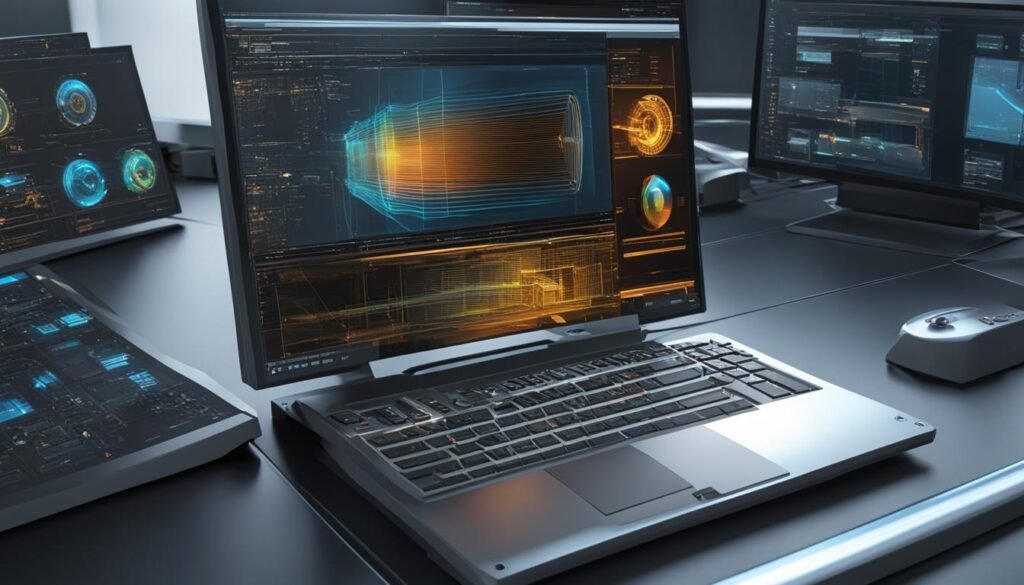
Testimonials from Mastercam Users
Discover what users are saying about their experiences with Mastercam and how it has contributed to their satisfaction and success in the world of CAD/CAM design. Read on to learn more about the positive feedback and real-life examples from Mastercam users.
Customer Testimonial: John Smith, Mechanical Engineer
“Mastercam has revolutionized the way I work. Its user-friendly interface and extensive range of features have allowed me to streamline my design process and increase productivity. I can now create complex 3D models and generate precise toolpaths with ease. The level of detail and accuracy I can achieve with Mastercam is unmatched. It has truly transformed the way I approach my projects.”
Customer Testimonial: Sarah Johnson, CNC Machinist
“As a CNC machinist, precision and efficiency are crucial for my work. Mastercam has been a game-changer for me. Its advanced toolpath strategies and simulation capabilities have significantly reduced cycle times and minimized waste. I can now optimize machining operations and achieve exceptional surface finishes. Mastercam has allowed me to take my machining capabilities to the next level and deliver high-quality parts to my clients.”
Customer Testimonial: Michael Thompson, Manufacturing Manager
“The decision to invest in Mastercam was one of the best choices our company made. The software’s versatility and adaptability have allowed us to meet the unique requirements of our customers across various industries. With Mastercam, we have improved our production efficiency and reduced downtime. The level of customer support provided by the Mastercam team has been exceptional, ensuring that we always have the resources we need to maximize our capabilities. We highly recommend Mastercam to any manufacturing business seeking to gain a competitive edge.”
| Feature | John Smith | Sarah Johnson | Michael Thompson |
|---|---|---|---|
| User-Friendly Interface | ✓ | ✓ | ✓ |
| Extensive Features | ✓ | ✓ | ✓ |
| Precision and Accuracy | ✓ | ✓ | – |
| Optimized Toolpaths | – | ✓ | ✓ |
| Simulation Capabilities | – | – | ✓ |
| Production Efficiency | – | – | ✓ |
These testimonials highlight the positive impact that Mastercam has had on users’ workflows, accuracy, efficiency, and overall satisfaction. Their experiences demonstrate the software’s ability to meet the diverse needs of professionals in fields such as mechanical engineering, CNC machining, and manufacturing management. By leveraging the extensive features, user-friendly interface, and exceptional customer support provided by Mastercam, businesses and individuals can enhance their productivity, quality, and competitive advantage.
Continue reading to explore how the Mastercam price aligns with the value and benefits provided by the software, as well as tips for optimizing your investment and achieving a cost-effective solution for your CAD/CAM design needs.
Mastercam Price and Return on Investment
When considering the Mastercam price, it’s crucial to analyze the return on investment (ROI) that the software can deliver. While the upfront cost may seem significant, the long-term cost-effectiveness of Mastercam can far outweigh the expenses. By improving efficiency, reducing errors, and increasing productivity, Mastercam can help businesses save both time and money in the long run. Evaluating the potential ROI is essential to make an informed decision about the software’s value.
| Costs | Benefits |
|---|---|
| Initial Software Investment | Streamlined Design and Machining Processes |
| Additional Modules or Add-ons | Improved Accuracy and Reduced Errors |
| Training and Support Services | Enhanced Productivity and Efficiency |
By investing in Mastercam, businesses gain access to advanced CAD/CAM tools and features that can optimize their machining operations. Increased productivity and efficiency lead to reduced costs associated with errors and rework. Moreover, the software’s capabilities enable businesses to take on complex projects and deliver high-quality results. When assessing the Mastercam price, it’s crucial to consider the long-term benefits and the positive impact it can have on your workflow and bottom line.
Ultimately, the cost-effectiveness of Mastercam lies in its ability to empower businesses to meet their design and machining goals more efficiently. By streamlining processes, minimizing errors, and maximizing productivity, Mastercam ensures that every dollar invested in the software is put to good use. So, while the price may be a primary consideration, it is important to weigh it against the potential long-term returns and benefits that Mastercam offers.
Customizable Packages and Pricing
When it comes to choosing the right CAD/CAM software for your machining needs, finding a solution that offers customizable packages and pricing options can be a game-changer. With Mastercam, you have the flexibility to tailor your software to your specific requirements, ensuring that you are only paying for the features and functionality that are essential to your projects.
By opting for customizable packages, you can select the specific modules and add-ons that align with your machining needs. This allows you to reduce unnecessary costs and optimize your investment. Whether you require specialized machining tools for milling, lathe, or routing operations, Mastercam offers a range of options to cater to different industries and applications.
Not only does the customizable pricing of Mastercam enable you to create a tailor-made software package, but it also ensures that you are getting the best value for your money. By eliminating unnecessary features or capabilities that you may not need, you can maximize your budget and focus on the tools that will enhance your productivity and efficiency.
| Package Type | Features | Price |
|---|---|---|
| Basic Package | Essential tools for 2D design and machining | $1,500 |
| Advanced Package | Additional modules for 3D design and machining | $3,000 |
| Ultimate Package | Comprehensive set of tools for multi-axis machining and advanced design | $5,000 |
As you can see from the table above, Mastercam offers different package types with varying features and corresponding prices. This allows you to choose the package that best aligns with your machining requirements and budget. By having the ability to customize your software, you can ensure that you are investing in a solution that is tailored to your specific needs.
Mastercam Price and Competitive Advantage
When considering investing in Mastercam, one crucial factor to evaluate is the price and how it can impact your competitive advantage and market positioning. Although the initial investment may seem significant, the value and benefits that Mastercam brings can give your business an edge over competitors.
Mastercam’s powerful CAD/CAM capabilities enable you to differentiate yourself by offering innovative and high-quality products. By utilizing advanced tools and features, you can streamline your design and machining processes, resulting in enhanced productivity and efficiency. This ability to deliver exceptional results can help you stand out in a crowded marketplace and attract more customers.
Investing in Mastercam can be a game-changer for your business. Its robust features and tools can help you stay ahead of the competition and excel in your industry.
Maximizing Your Competitive Advantage
To maximize your competitive advantage, it’s essential to consider not only the price of Mastercam but also the long-term benefits it provides. By investing in this software, you gain access to features that can significantly improve your workflow and deliver high-quality results.
Moreover, Mastercam offers customizable packages and pricing options, allowing you to tailor the software to your specific needs. This flexibility ensures that you only pay for the functionalities that are essential to your projects, optimizing your investment and minimizing unnecessary costs.
In a competitive market, it’s crucial to evaluate the value that Mastercam can bring to your business. By using this software, you can elevate your design and machining capabilities, stay ahead of the curve, and position yourself as a leader in your industry.

With Mastercam, you have the opportunity to not only improve your productivity and efficiency but also achieve cost savings in the long run. By reducing errors, streamlining processes, and maximizing your resources, you can optimize your operations and achieve a higher return on investment. It’s important to assess the potential ROI against the upfront price to make an informed decision.
Ultimately, investing in Mastercam goes beyond the immediate cost. It’s about leveraging advanced CAD/CAM technology to gain a competitive edge, improve your market positioning, and deliver exceptional results that set you apart from competitors. With its powerful features and customizable packages, Mastercam offers the tools you need to succeed in today’s demanding business landscape.
Mastercam Price Optimization Tips
When considering the price of Mastercam, there are several strategies you can implement to optimize costs and maximize your budget. By following these budgeting tips, you can ensure that you are making the most cost-effective decision for your CAD/CAM design needs.
1. Assess your specific requirements: Before purchasing Mastercam, carefully evaluate your design and machining needs. Identify the essential features and functionalities that are crucial for your projects. By selecting the appropriate version and modules, you can avoid unnecessary expenses and optimize your investment.
2. Negotiate with vendors: Don’t be afraid to negotiate with vendors and resellers to get the best possible price. Compare prices from different sources and leverage this information during negotiations. Vendors may offer discounts or promotions depending on the volume of licenses or specific requirements. Take advantage of these opportunities to reduce costs.
“By negotiating with vendors and resellers, you can potentially save a significant amount on the Mastercam price and secure a better deal for your business.”
3. Utilize available training resources: Mastercam offers a range of training resources, tutorials, and online documentation to help users maximize their productivity. By taking advantage of these resources, you can reduce the need for additional technical support or training services, ultimately saving costs.
4. Stay up-to-date with software updates: Ensure that you stay up-to-date with the latest software updates and releases. These updates often include bug fixes, performance improvements, and new features that can enhance your workflow. By utilizing updates, you can optimize your usage of Mastercam without incurring additional costs.
By implementing these cost optimization tips, you can make an informed decision about the Mastercam price and ensure that you are getting the best value for your investment. Remember to assess your specific needs, negotiate with vendors, utilize available training resources, and stay up-to-date with software updates. With these strategies in place, you can maximize your budget and achieve optimal results with Mastercam.

Conclusion
In conclusion, when considering the Mastercam price, it is essential to evaluate the value and benefits that the software can provide for your CAD/CAM design needs. The price of Mastercam can vary depending on factors such as the version, license type, and any additional modules or add-ons required. By carefully assessing your specific requirements and budget, you can make an informed decision on the most suitable pricing option.
It is important to remember that the initial cost of Mastercam is just one aspect to consider. The long-term return on investment (ROI) and the competitive advantage that Mastercam can bring to your business should also be taken into account. By streamlining your design and machining processes, improving efficiency, and reducing errors, Mastercam can ultimately save you time and money.
To optimize the Mastercam price, consider implementing cost-saving measures such as selecting the appropriate modules, negotiating with vendors, and utilizing training resources. By customizing the software to your specific needs and making the most of available resources, you can maximize the value of your Mastercam investment.
Overall, with its advanced CAD/CAM capabilities, Mastercam offers a comprehensive solution to enhance your productivity, efficiency, and competitiveness in the market. By carefully evaluating the Mastercam price in relation to the benefits it provides, you can make a well-informed decision that aligns with your goals and budget.
FAQ
What factors affect the Mastercam price?
The Mastercam price can be influenced by factors such as the version you choose, the type of license (perpetual or subscription), and any additional modules or add-ons you require for specialized machining operations.
What are the pricing options for Mastercam?
Mastercam offers both perpetual licenses, which allow you to own the software indefinitely with annual maintenance and support fees, and subscription-based licenses, where you pay a monthly or annual fee to access the software and often receive updates and technical support.
Are there any additional costs associated with using Mastercam?
In addition to the base price of Mastercam, there may be extra costs for additional modules or add-ons needed for specialized machining operations, as well as training and support services to maximize the benefits of the software.
How can I compare Mastercam prices?
To compare Mastercam prices, it is recommended to conduct a price comparison and competitive analysis across different vendors and resellers. Consider factors such as reputation, customer reviews, and level of support provided.
What is the value of using Mastercam software?
Mastercam is a powerful CAD/CAM solution that can enhance productivity and efficiency in the design and machining process. It offers advanced tools and features that streamline workflows, improve accuracy, and reduce errors, resulting in long-term benefits for your business or projects.
Are there testimonials from Mastercam users?
Yes, many Mastercam users have shared positive experiences, highlighting the software’s ease of use, capabilities, and impact on productivity. Customer testimonials offer real-world examples of how Mastercam has helped businesses achieve their goals and maximize their machining capabilities.
What is the return on investment (ROI) of using Mastercam?
While the initial cost may seem significant, the long-term cost-effectiveness of Mastercam can outweigh the expenses. By improving efficiency, reducing errors, and increasing productivity, Mastercam can help businesses save time and money in the long run.
Can I customize my Mastercam package and pricing?
Yes, Mastercam offers customizable packages and pricing options. You can select the specific modules and add-ons that are relevant to your machining requirements, reducing unnecessary costs and optimizing your investment.
How can Mastercam provide a competitive advantage?
By utilizing advanced CAD/CAM capabilities, Mastercam can help businesses differentiate themselves from competitors and offer innovative and high-quality products. Investing in Mastercam can contribute to gaining a competitive edge and excelling in your industry.
Are there any tips for optimizing the Mastercam price?
To optimize the Mastercam price, you can implement budgeting tips and cost-saving measures. These may include evaluating your specific needs, negotiating with vendors, and utilizing training resources and tutorials to maximize productivity and minimize support expenses.
